TripIt Review: How This Free Travel App Keeps Me Organized on Every Trip
This post may contain affiliate links, which means I’ll receive a commission if you purchase through my links, at no extra cost to you. Please read full disclosure for more information.
If you’re anything like me, you’re always juggling multiple trips at once. Between flight confirmations, hotel bookings, car rentals, and dinner reservations, travel planning can quickly get overwhelming. Instead of endlessly searching through emails for confirmation numbers and itineraries, you can forward your booking confirmations to TripIt (not sponsored!) and automatically create a comprehensive itinerary for your entire trip, allowing for seamless access to all travel details in one place.
I’ve been using this app for years, and it’s seriously saved me so much time and hassle. Whether you’re traveling for work, going on vacation, or planning a big adventure, having everything in one place makes a huge difference.
What is the TripIt App?
TripIt is a travel organization app and website that excels in itinerary organization by pulling all your travel details into a single, easy-to-access itinerary. The TripIt app includes features for organizing travel itineraries, managing reservation details, and providing mapping tools. The best part? You don’t have to manually enter all your plans—just forward your booking emails to plans@tripit.com, and it compiles your travel itinerary automatically. Flights, hotels, rental cars, activities—it all gets added to your trip seamlessly.
There’s a free version and a paid version, but honestly, I’ve been using the free one since 2009, and it’s worked perfectly for me. (And that’s after logging more than 70 trips!)

Why I Love Using TripIt for Trip and Itinerary Organization
I first started using TripIt when I was traveling for work. It allowed me to seamlessly sync travel plans with Concur, our expense reporting system, and made tracking my business travel so much easier. That was over seven years ago, and while I don’t use it for work anymore, I still rely on it for personal trips due to its excellent trip and itinerary organization. Here’s why:
It’s so easy to use – No complicated setup, just forward your emails.
It keeps everything in one place – No more searching for emails or forgetting details.
I love having my travel history – My trips go back to 2009, so if I ever need to know what flight I took from LAX to Hong Kong in December 2009, I can find it (CX 881, in case you’re curious!).
Sharing my plans is simple – Whether it’s with friends, my travel buddies, or my mom (who likes to track my flights to make sure I land safely—hi, Mom!), it’s great to keep everyone in the loop.
Additionally, eligible users can enjoy complimentary TripIt Pro benefits, which provide access to premium features without additional costs.

How I Use TripIt for Every Trip
Step 1: Add Flights Automatically
The moment I book a flight, I forward my confirmation email to plans@tripit.com from my TripIt-linked email. Within seconds, it creates a new trip in my Upcoming Trips tab with the destination, travel dates, and all the important details—flight numbers, times, confirmation codes, you name it. This automated process ensures that itineraries created are comprehensive and organized, enhancing convenience for travelers.
Step 2: Add Hotels, Car Rentals, and More
After flights, the next thing I book is usually a hotel or Airbnb. Same process—I forward the confirmation email, and TripIt adds it to my itinerary.
I also add:
Airport parking reservations – So I don’t forget where I parked.
Rental cars – Pick-up and drop-off details all in one place.
Activities and tours – Things like museum tickets, excursions, and day trips.
Restaurant reservations – Because I don’t want to scroll through emails to remember my dinner plans.
All of this creates a nice, easy-to-follow comprehensive itinerary, so I always know what’s next. Before using these features, make sure to review the TripIt User Agreement to understand the policies and guidelines.

Step 3: Manually Add Plans If Needed
Not everything comes with a confirmation email, so TripIt lets me add plans manually. Using the Add a Plan button, I can include:
Notes and reminders
Addresses and directions
Parking or train schedules
- As well as restaurants, tours, activities, and more!
Additionally, the app supports storing digital passport QR codes for easy access to important travel documents.

Step 4: Share My Trip with Others
Before I leave, I use the Share feature in the TripIt app to send my itinerary to my mom and my pet sitter. It’s also super useful if I’m traveling with friends—everyone can see the plans, and if I allow it, they can even add or edit things (though if you’re a Type A planner like me, you might prefer to keep control!).
Step 5: Seamlessly Sync Travel Plans on the Go
Once I’m on my trip, TripIt becomes my go-to travel buddy.
Need directions? Tap the hotel address, and it opens in Google Maps.
Running late for dinner? Click the restaurant’s phone number in the app to call them.
Forgot your flight confirmation number? It’s right there in the app.
Need an airport map? TripIt has links to terminal layouts for some airports.
Checking in for a flight? Some airlines let you do it directly through TripIt.
For an enhanced experience, TripIt Pro offers real-time flight alerts, itinerary sharing, and airport navigation tools, making it an invaluable upgrade for frequent travelers. TripIt Pro benefits also include seat tracking and real-time flight alerts, making it an invaluable upgrade for frequent travelers.

Final Thoughts: Should You Try TripIt Pro?
If you like staying organized while traveling, TripIt is a game-changer. The free version is great, and if you travel constantly, the paid version allows you to access exclusive travel perks like real-time flight alerts and seat tracking.
For me, TripIt has been a lifesaver for over a decade. It keeps my plans in order, saves me from travel stress, and makes everything easier—whether I’m taking a quick weekend trip or a long international journey. If you haven’t tried it yet, give it a go! Eligible users can even enjoy complimentary TripIt Pro benefits, which might just become your new favorite travel tool.
If you like it, put a pin on it!